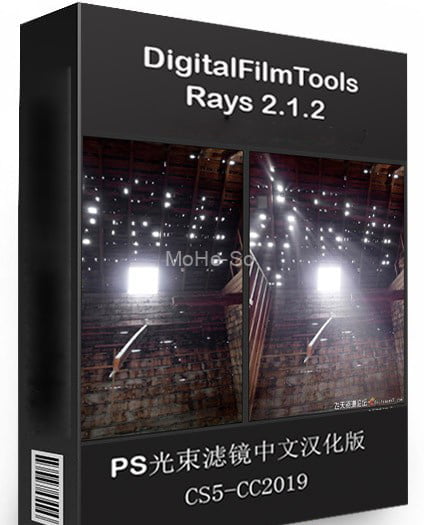
经测试可以用在最新的PSCC 2021上
支持版本: PSCS6-PS2021版本64位
支持系统:WIN7/WIN8/WIN10/64位系统,32位不支持
可以使用它做后期体积光效果!!!!!!
教程:(将窗口填充白色,其他地方填充黑色,直接使用插件就可以做出体积光效果)
需要 OpenCL 1.0 兼容的显卡
【插件介绍】
Rays 是由 Digital Film Tools 公司出品的一款射线体积光插件,
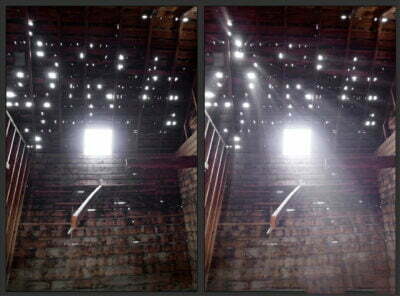
快速,轻松地创建令人惊叹的逼真的光线效果。
这种戏剧性的效果由计算机图形可以用来生成黄昏的光线在大气光学中的体积照明。
由于光线只添加在突出的地方,他们必须产生穿过物体的效果以及添加第三维度的质量。
它可以从坐标点添加透过大气穿过森林树冠的光流射线,光束,雾霾,夜间或从文本照射出光线。
射线插件可以创建一个惊人的戏剧性的图像质量。
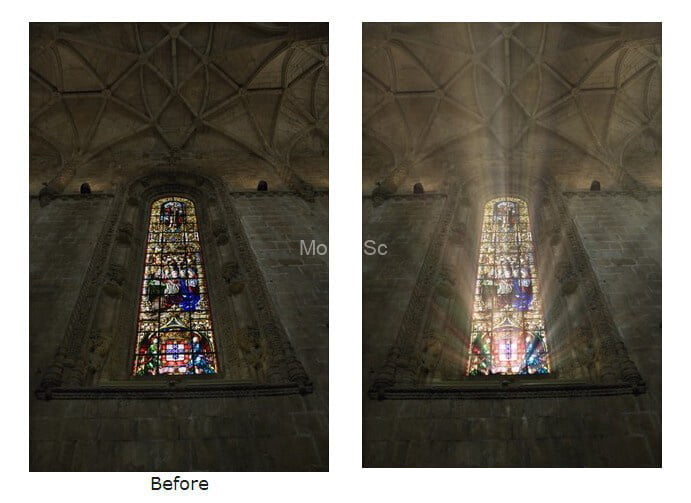
Create stunning and realistic light ray effects quickly and easily. Known as volumetric lighting in computer graphics or crepuscular rays in atmospheric optics, this dramatic effect adds polish and style. Since the rays are only added to highlight areas, they have the effect of passing through objects and add a third dimensional quality. Add shafts of light streaming through clouds, rays filtering through a forest canopy, beams of light on a foggy night or rays shooting out from text. Rays adds a striking and dramatic quality to any image.
官网地址:http://www.digitalfilmtools.com/rays/
![图片[4]-Ae/Pr/PS/达芬奇/OFX 丁达尔光束耶稣光DigitalFilmTools Rays 2.1.2汉化版|Rays2.1中文版](https://z3.ax1x.com/2021/06/16/2Lt10K.png)
安装使用教程:Ae/Pr/PS/达芬奇/OFX 丁达尔光束耶稣光DigitalFilmTools Rays 2.1.2汉化版|Rays2.1中文版







![百度网盘直链解析彻底解除百度云限速限制[利用IDM工具在线解析网页版]-MOHE素材库-设计行业的乐园,各类素材的矿山!](http://mohe-sc.com/wp-content/uploads/2021/07/baiduwangpan-400x273.png)




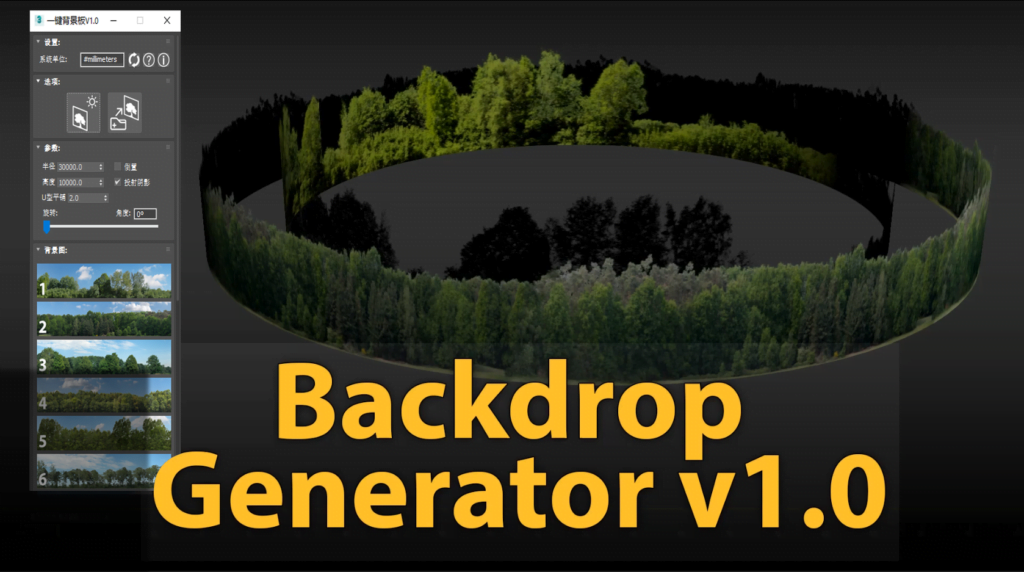











请登录后查看评论内容