
简介:
Chevereto图片托管是一款非常简洁的PHP图片上传程序,它支持本地上传和在线获取两种图像上传方式,并集成了TinyURL网址缩短服务,让使用者更加方便。一般而言免费版已经足够个人使用,其免费版和收费版的区别,在于收费版多了硬盘扩展,社交分享功能和技术支持。
本文提供的是Chevereto 3.13.0的开心版本,可以说是目前破解的最完善的版本了,一些新版的破解功能不是那么齐全。
今天给大家带来的是开心版,感兴趣的朋友可以测试一下,仅供测试之用,请不要商用,如需要更好的服务,建议购买正版授权,会有更好的售后服务和更新。
安装
搭建服务环境
最好使用 Linux 环境进行搭建,这样速度会快很多,其它环境当然也是可以的。
•上传源码
把下载好的源码上传到网站根目录即可,然后在线解压。
•设置伪静态
解压好以后,先不要安装安装网站程序,需要设置一下伪静态,要不然会出现404提示。
•伪静态如下
Nginx
# Chevereto Nginx rewrite rules
# Make sure to place these inside your server{} block
# Disable access to .ht* files
location ~ /\.ht {
deny all;
}
# Disable access to sensitive files in app path
location ~ /(app|content|lib|importer)/.*\.(po|php|lock|sql|txt)$ {
deny all;
}
# Disable log on not found images + image replacement
location ~* (jpe?g|png|gif|webp) {
log_not_found off;
error_page 404 /content/images/system/default/404.gif;
}
# Enable CORS header (needed for CDN)
location ~* \.(ttf|ttc|otf|eot|woff|woff2|css|js)$ {
add_header Access-Control-Allow-Origin "*";
}
# Force serve upload path as static content (match your upload folder if needed)
location /images {}
# Route dynamic request to index.php
location / {
try_files $uri $uri/ /index.php$is_args$query_string;
}Apache
# Apache and Chevereto
Apache should work instantly as the whole configuration is on `.htaccess` files. The folder `chevereto` contains one of
these files (note: dot files may be hidden in your filesystem).
# Troubleshooting
These are the most common issues with Apache:
## 404 /install
Apache virtual host configuration requires that you allow `.htaccess` rules at the virtual host path. Search for
"AllowOverride .htacess".
## RewriteBase
In some servers the configuration requires a RewriteBase. Check the file at chevereto/.htaccess where you will find
instructions about this workaround.打包好的源码程序里也有伪静态,自行设置一下即可。
•安装数据库
将chevereto文件夹里面内容上传到网站根目录,打开网站跟着安装,然后将insert文件夹里面的sql文件打开,修改成自己的数据库名,导入数据库。
•百度AI鉴黄
申请地址:https://console.bce.baidu.com/ai/#/ai/antiporn/app/list
•设置界面语言
进入https://域名/dashboard/settings/languages,来设置语言!看不懂英文的可以使用翻译插件翻译。
•设置网站基本信息
进入https://域名/dashboard/settings/website,即可设置网站的基本信息!
•设置网站LOGO
访问链接https://域名/dashboard/settings/theme,就可以设置LOGO等等
•设置图片水印
访问https://域名/dashboard/settings/image-upload,就可以设置图片水印了!
•其它设置
其它要设置的就是本地存储还是使用云存储了,这个大家自己设置就可以。
最后完美收工!








![百度网盘直链解析彻底解除百度云限速限制[利用IDM工具在线解析网页版]-MOHE素材库-设计行业的乐园,各类素材的矿山!](http://mohe-sc.com/wp-content/uploads/2021/07/baiduwangpan-400x273.png)


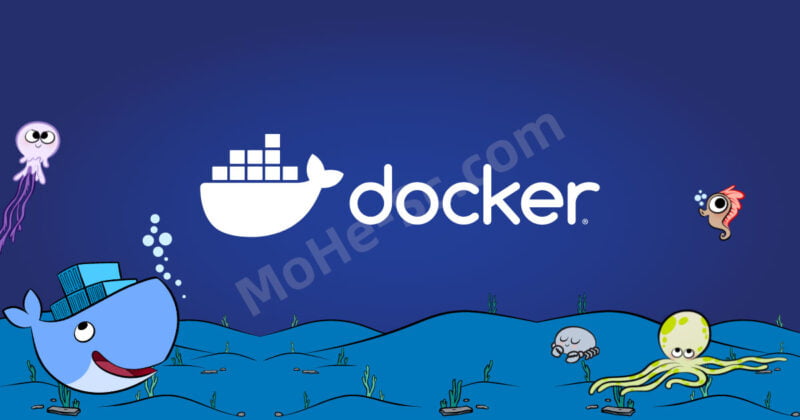














请登录后查看评论内容