
AvizStudioTools_ASnapshots_v1.01脚本,您可以将任何 3ds max 对象的当前状态保存为快照。此快照包括:具有所有参数的基础对象类型、具有所有参数的所有修改器以及具有所有材质设置的应用材质。
快照的数据与所选对象一起保存,并且可以与其他文件中的对象合并。您可以通过选择快照的名称并按“加载”按钮或双击鼠标左键在 ASnapshots 对话框中单击快照的名称来加载任何以前保存的快照。您还可以通过锁定源对象、在场景中选择新目标然后加载快照,将任何已保存的快照应用于其他对象。
AvizStudioTools_ASnapshots_v1.01 of the script you can save the current state of any 3ds max object as a snapshot. This snapshot includes: the base object type with all of it’s parameters, all modifiers with all the parameters and the applied material with all the material’s settings. The snapshot’s data is saved with the selected object and can be merged with it from other files. You can load any previously saved snapshots by selecting the name of a snapshot and pressing the Load button or by double left mouse button click on the name of the snapshot in ASnapshots dialog. You can also apply any saved snapshot to other objects by locking the source object, selecting the new target in the scene and then loading the snapshot.








![百度网盘直链解析彻底解除百度云限速限制[利用IDM工具在线解析网页版]-MOHE素材库-设计行业的乐园,各类素材的矿山!](http://mohe-sc.com/wp-content/uploads/2021/07/baiduwangpan-400x273.png)




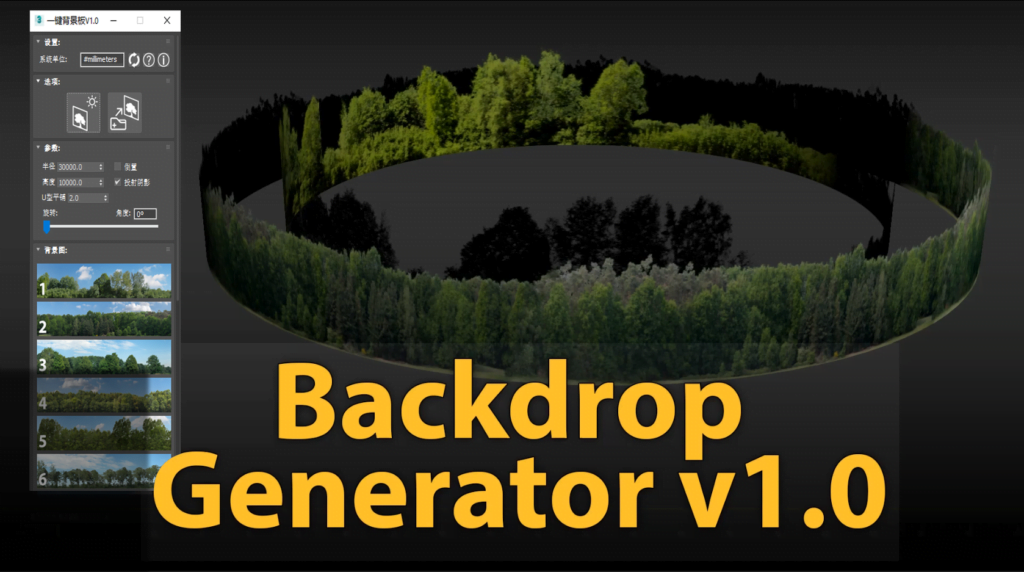













请登录后查看评论内容