
Lineworks v1.0 使您能够快速为角色添加装配线带和油脂铅笔线。这些线条将根据它们的放置位置跟随角色的表面,并配有一个让您控制线条外观的装备。
已知限制:
生成修改器: Lineworks 无法添加跟随修改器生成的网格部分的线。如果您的角色有镜像修改器,您将需要应用它才能在角色的另一半上获得线条。(Subsurf 和 Multires 修改器不会造成任何问题)
已删除的几何图形:创建线条后,您无法删除角色模型的任何几何图形。如果你这样做会破坏装备。您可以安全地移动几何图形并添加新几何图形。
蒙版修改器(在 BLENDER 2.82+ 中已修复):当前存在一个错误,可能会导致蒙版修改器阻止线条正常运行。如果您的角色使用遮罩修改器来隐藏其网格的一部分,那么您将需要创建一个仅用于 Lineworks 线条的虚拟对象,或者删除遮罩修改器
破坏性修改器: 诸如构建修改器、精简修改器和重新网格修改器之类的修改器也会导致 Lineworks 出现问题。
仅支持网格对象: Lineworks 线只能与网格对象一起使用。曲线、Nurb、元球等不适用于 Lineworks。链接的网格对象和其中包含网格对象的链接集合将起作用。
Lineworks v1.0 gives you that ability to quickly add rigged line strips and grease pencil lines to you characters. The lines will follow the surface of your character based on where they are placed and come complete with a rig that gives you control over the lines look.
KNOWN LIMITATIONS:
Generative Modifiers: Lineworks cannot add lines that follow parts of a mesh that are generated by modifiers. If your character has a mirror modifier you will need to apply it in order to get lines on the other half of the character. (Subsurf and Multires modifiers won’t cause any issues)
Deleted Geometry: You cannot delete any of the geometry of the characters model after lineworks is created. If you do this will break the rig. You can move the geometry around and add new geometry safely.
Mask Modifier (FIXED IN BLENDER 2.82+): There is a bug currently that can cause the mask modifier to prevent lineworks from functioning properly. If your character uses the mask modifier to hide portions of it’s mesh then you will need to create a dummy object that only serves the purpose of being used for Lineworks lines, or remove the mask modifier
Destructive Modifiers: Modifiers like the Build modifier, Decimate modifier, and the Remesh modifier will cause issues with Lineworks as well.
Only Mesh Objects Supported: Lineworks lines can only be used with mesh objects. Curves, Nurbs, Metaballs, etc will not work with Lineworks. Linked mesh objects and linked collections with mesh objects in them will work.







![百度网盘直链解析彻底解除百度云限速限制[利用IDM工具在线解析网页版]-MOHE素材库-设计行业的乐园,各类素材的矿山!](http://mohe-sc.com/wp-content/uploads/2021/07/baiduwangpan-400x273.png)





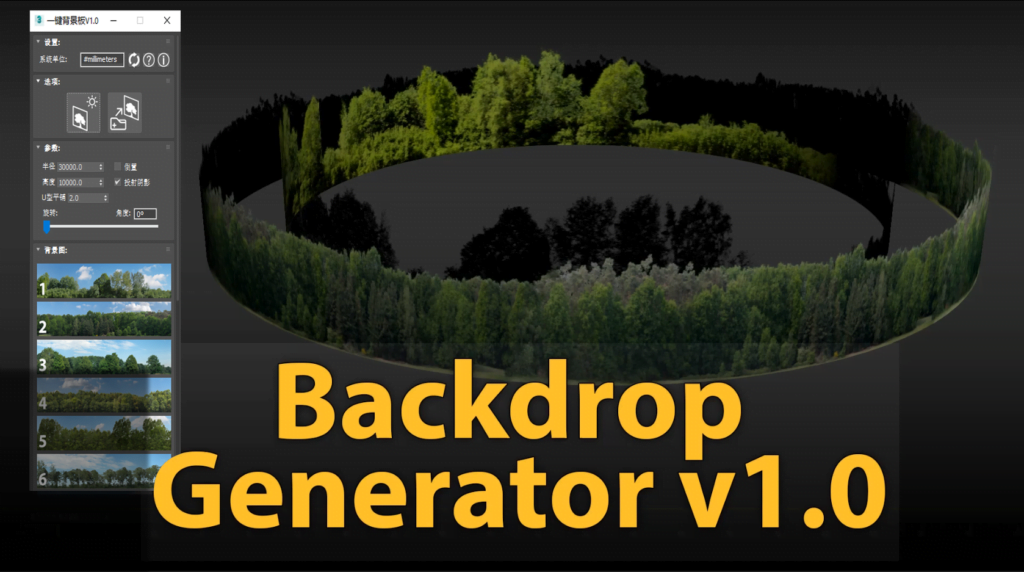




 会员专属
会员专属


 会员专属
会员专属
![关于本站启用[注册邀请码]的说明-MOHE素材库-设计行业的乐园,各类素材的矿山!](https://www.mohe-sc.com/wp-content/uploads/2022/10/2023_09xI0Dxg_-800x448.png)







请登录后查看评论内容