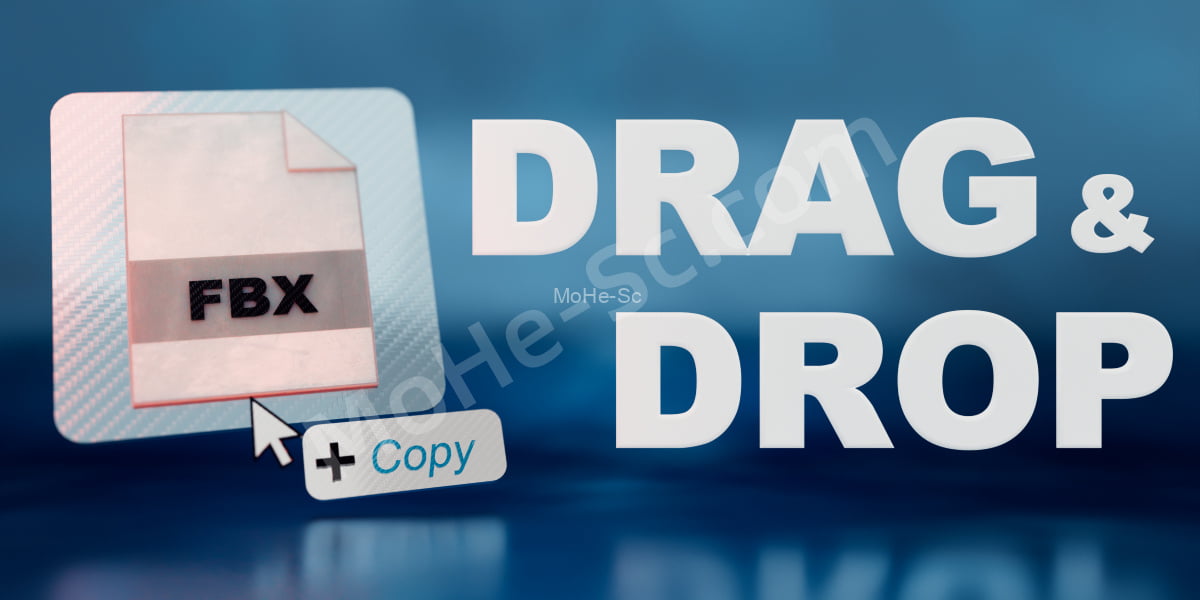
Drag & Drop Import V1.03使用Blender的拖放导入优化您的工作流程。通过从文件资源管理器中拖动文件并将其放入Blender的3D视口或大纲视图中,快速轻松地导入文件。不再需要在菜单或对话框中导航-只需一个无缝且高效的过程!
Windows和MacOS Intel(Beta)
MacOS版本正在开发中,现在只能在配备英特尔CPU的机器上下载。Apple Silicon的版本出现了一些困难,因为M芯片较新,并不是所有程序库都完全支持。
目前,拖放导入支持:
FBX,GLB,GLTF,OBJ,MTL,X3D,WRL,ABC,PLY,STL,BVH,SVG,PNG,JPG,JPEG,TIFF,VDB,USD,USDC,USDA,DAE,BLEND,MP4,MOV,BPM,PY,DXF,HDR,EXR,PSD,SKP
Optimize your workflow with Drag and Drop Import for Blender. Quickly and easily import files by dragging them from your file explorer and dropping them into Blender’s 3D Viewport or Outliner. No more navigating through menus or dialogs – just a seamless and efficient process!
Windows and MacOS Intel (Beta)
The MacOS version is under development and is now only available for download on machines with an Intel CPU. The version for Apple Silicon has presented some difficulties as M chips are newer and not fully supported by all program libraries.
Currently, Drag & Drop Import supports:
FBX, GLB, GLTF, OBJ, MTL, X3D, WRL, ABC, PLY, STL, BVH, SVG, PNG, JPG, JPEG, TIFF, VDB, USD, USDC, USDA, DAE, BLEND, MP4, MOV, BPM, PY, DXF, HDR, EXR, PSD, SKP







![百度网盘直链解析彻底解除百度云限速限制[利用IDM工具在线解析网页版]-MOHE素材库-设计行业的乐园,各类素材的矿山!](http://mohe-sc.com/wp-content/uploads/2021/07/baiduwangpan-400x273.png)





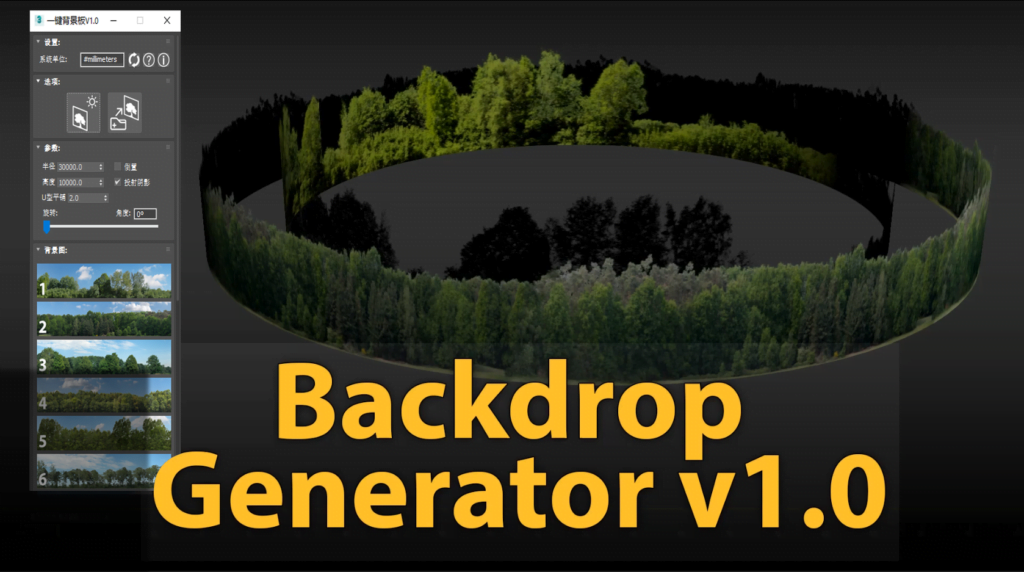




 会员专属
会员专属


 会员专属
会员专属
![关于本站启用[注册邀请码]的说明-MOHE素材库-设计行业的乐园,各类素材的矿山!](https://www.mohe-sc.com/wp-content/uploads/2022/10/2023_09xI0Dxg_-800x448.png)







请登录后查看评论内容